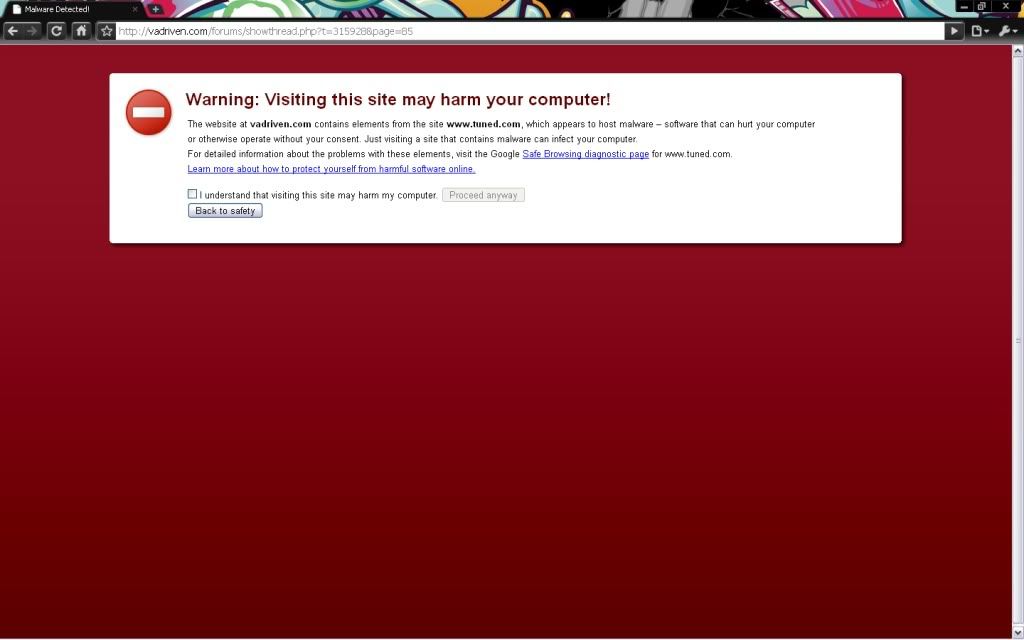Malware
#4
Well I just tried to go to "www.tuned.com" on my mac and it said the same prompt basically.
I'm not sure how tuned.com is "linked "to driven. Like you said there aren't ads for it so it should be and I've never had an issue.
First thing I would try is logging out (to be safe) and clear your cookies, history, etc and then try logging back in.
I'm not sure how tuned.com is "linked "to driven. Like you said there aren't ads for it so it should be and I've never had an issue.
First thing I would try is logging out (to be safe) and clear your cookies, history, etc and then try logging back in.
#5
I work on infected computers part time, and in my experiences that's usually not on the side of the web server.
Basically, it's usually on your side of the user experiencing the issue.
If you have any kind of 'scareware' on your PC, "Super Silly Antivirus 2009" etc .. It will tell you almost every website is 'infected' or some BS.
You need to consider looking at your running applications/processes and clearing/deleting out anything that's "AV2009.exe" or something of the like ..
Typically it hides itself in a random folder name .. like "irenfojrofrj" and then it has an .exe in it that is set to start up with your PC.
Shoot me a PM if you want any help.
I'm willing to try to see what I can do .. if need be!

EDIT: Typically what you see as the website (such as the image above) is actually a file saved locally on your PC.
Basically, it's usually on your side of the user experiencing the issue.
If you have any kind of 'scareware' on your PC, "Super Silly Antivirus 2009" etc .. It will tell you almost every website is 'infected' or some BS.

You need to consider looking at your running applications/processes and clearing/deleting out anything that's "AV2009.exe" or something of the like ..
Typically it hides itself in a random folder name .. like "irenfojrofrj" and then it has an .exe in it that is set to start up with your PC.
Shoot me a PM if you want any help.
I'm willing to try to see what I can do .. if need be!

EDIT: Typically what you see as the website (such as the image above) is actually a file saved locally on your PC.
Last edited by J0NG; 11-05-2009 at 05:33 PM.
#6
Administrator
Join Date: Nov 2002
Location: أنا لست إرهابيا
Posts: 10,636
Likes: 0
Received 0 Likes
on
0 Posts











The only thing from tuned.com I could find in that thread was an image from the following post.
https://www.vadriven.com/forums/show...postcount=1271
When trying to follow that link do you get the same warning? If so that's just Google Safe Browsing being a little to aggressive in its blocking.
https://www.vadriven.com/forums/show...postcount=1271
When trying to follow that link do you get the same warning? If so that's just Google Safe Browsing being a little to aggressive in its blocking.
__________________
Got a 1995-1996 240SX? Want a new front bumper?
Check this out. Posting on drag first to try and avoid shipping it.
Got a 1995-1996 240SX? Want a new front bumper?
Check this out. Posting on drag first to try and avoid shipping it.
#8
Administrator
Join Date: Nov 2002
Location: أنا لست إرهابيا
Posts: 10,636
Likes: 0
Received 0 Likes
on
0 Posts












So in theory when you click on that link you shouldn't get that warning anymore.[/strike]
Nevermind, having unparsable links is kind of annoying. I have safebrowsing enabled in Safari and I get a warning when trying to go to the site itself, but not for images hotlinked to it like in that post.

__________________
Got a 1995-1996 240SX? Want a new front bumper?
Check this out. Posting on drag first to try and avoid shipping it.
Got a 1995-1996 240SX? Want a new front bumper?
Check this out. Posting on drag first to try and avoid shipping it.
#10
Administrator
Join Date: Nov 2002
Location: أنا لست إرهابيا
Posts: 10,636
Likes: 0
Received 0 Likes
on
0 Posts











Well both Firefox and Safari use Google's Safe Browsing blocklist. So this looks like its just Chrome blocking a page if any elements are from the flagged domain, whereas the other two only do it if you try to visit the domain directly.
__________________
Got a 1995-1996 240SX? Want a new front bumper?
Check this out. Posting on drag first to try and avoid shipping it.
Got a 1995-1996 240SX? Want a new front bumper?
Check this out. Posting on drag first to try and avoid shipping it.